In 2025, SEO isn’t just about keywords — it’s about delivering value, being technically sound, and showcasing real experience. Over the past year, I optimized my own blog, MarknestHub, using the following checklist. These are the exact on-page and technical SEO strategies I applied — including lessons from fixing duplicate titles, slow mobile load times, broken links, and more.
Use this Blogging SEO Checklist 2025 to level up your own blog. Each point includes expert advice, pros and cons, and firsthand insights.
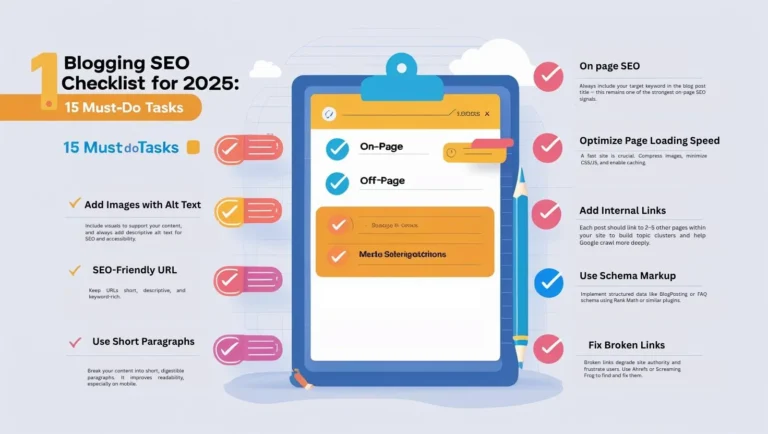
On-Page SEO Checklist (8 Key Actions)
On-page SEO is the foundation of content visibility. It includes everything you do within the content itself — from using the right keywords in strategic places to formatting the structure for both search engines and readers. If your on-page SEO is weak, even the best-written blog may not rank. This section covers the core on-page elements that I personally implemented on MarknestHub to boost search rankings, improve user experience, and meet Google’s 2025 content quality standards.
1. Include Focus Keyword in the Title
Your title should contain the main keyword to instantly tell search engines what the content is about. In this case, “Blogging SEO Checklist 2025” includes both the keyword and the year, signaling relevance and freshness.
I learned this firsthand after noticing my early blog titles lacked keywords — and those posts ranked lower, even when the content was strong.
Pros:
- Improves relevance and click-through rate.
Cons:
- Can sound robotic if over-optimized.
2. Use an SEO-Friendly URL (Slug)
Keep URLs short, clean, and keyword-rich. For example: /blogging-seo-checklist-2025
On my blog, I made the mistake of editing slugs after publishing, which caused broken links and crawl errors. I now set them carefully before publishing to avoid redirect issues.
Pros:
- Helps with indexing and clarity.
Cons:
- Changing URLs after publishing can harm SEO
3. Mention Keyword in the First Paragraph
Use your main keyword naturally in the first 100 words to give Google immediate context.
At first, I wasn’t intentional about this. My SEO plugin (Rank Math) showed warnings — and I noticed better rankings once I fixed the intros of several posts.
Pros:
- Improves topical relevance.
Cons:
- Can disrupt flow if not written smoothly.
4. Use H1, H2, H3 Heading Structure
Organize your post using a clear heading hierarchy. Use H1 once, H2 for major sections, and H3 for sub-points.
I discovered that some of my posts lacked proper H3s, which made them harder to scan. After restructuring headings, time-on-page noticeably increased.
Pros:
- Improves user navigation and crawlability.
Cons:
- Requires thoughtful formatting.
5. Include Keyword in Meta Description
Write a compelling meta description (under 160 characters) that includes your focus keyword. This doesn’t directly affect rankings, but it does improve CTR.
I ignored this at first and let Rank Math generate them automatically. The click-through rates were low — but writing custom descriptions changed that.
Pros:
- Increases visibility in search results.
Cons:
- Too generic or keyword-stuffed descriptions reduce effectiveness.
6. Write at Least 800 Words Per Post
Long-form content tends to rank higher because it covers more ground. Aim for 800–1500 words, depending on the topic.
I initially published short posts under 500 words — they barely ranked. After I expanded them with real value and examples, rankings started to climb.
Pros:
Improves topical depth and ranking
Allows more keyword usage naturally
Cons:
Takes more time to research and edit
Risk of adding filler if not careful
7. Use Short Paragraphs (2–4 Lines)
Short paragraphs improve readability, especially on mobile. Break up content for better scanning.
I used to write dense blocks of text, which tanked my mobile PageSpeed score due to layout shift issues. Splitting content improved both user experience and technical performance.
Pros:
Enhances readability
Reduces bounce rate
Cons:
May feel overly fragmented if overused
Harder to write deep, technical ideas
8. Add Images with Alt Text
Images boost engagement, and alt text improves accessibility and SEO. Describe each image clearly and include a keyword if relevant.
Once I started optimizing image alt tags on MarknestHub, I saw some of them ranking in Google Image Search — a bonus traffic source I hadn’t expected.
Pros:
Increases accessibility and image SEO
Improves visual engagement
Cons:
Can slow page speed if not compressed
Overuse may distract from the message
Technical SEO Checklist (7 Key Elements)
Technical SEO is what ensures your content can actually be discovered and indexed. Even if your on-page work is flawless, technical issues like slow loading, mobile errors, and broken links can hold you back. I learned this the hard way. My initial blog launch had over 10 duplicate titles, broken internal links, and a mobile PageSpeed score in the 60s. By addressing these technical problems, I boosted crawlability, fixed visibility issues, and created a smoother experience for readers.
1. Use a Mobile-Friendly Layout
Ensure your blog looks and functions perfectly on mobile devices. With mobile-first indexing, this is non-negotiable.
I had a major layout shift on mobile that hurt my Core Web Vitals. Rebuilding my homepage sections in Elementor — specifically for mobile — drastically improved the UX and PageSpeed score.
Pros:
Boosts rankings and user experience
Reduces bounce rate on mobile
Cons:
May require theme customization
Needs testing across multiple devices
2. Optimize Page Loading Speed
A fast-loading site improves SEO and UX. Compress images, use lightweight plugins, and enable caching.
My site speed jumped from 61 to 99 after replacing bulky plugins, converting images to WebP, and using LiteSpeed Cache. The difference was instant.
Pros:
Improves UX, SEO, and conversions
Increases crawl efficiency
Cons:
Requires technical setup
Poor plugin choices can undo progress
3. Add Internal Links to Relevant Posts
Link to other posts within your blog to improve crawlability and build topical authority.
Ahrefs flagged several of my posts as having only one internal link. I updated them by connecting related articles, and Google started ranking them more consistently.
Pros:
Boosts engagement and crawlability
Builds topical authority
Cons:
Requires content inventory tracking
May dilute link equity if overused
4. Link to Credible External Sources
Citing trustworthy websites supports your content and adds credibility. Use reputable tools or data sources.
I often refer to sites like Ahrefs, Google Trends, and official Google blogs. It builds trust and signals to search engines that my content is well-supported.
Pros:
Increases content reliability
Improves reader experience
Cons:
Links may become outdated over time
Risk of sending users to competitors
5. Use Schema Markup
Add structured data (like BlogPosting or FAQ) using Rank Math or another SEO plugin to improve your appearance in search results.
After implementing FAQ schema, my post started showing rich snippets — and the click-through rate went up. It’s a simple addition that has big impact.
Pros:
Improves appearance in search results
Increases eligibility for rich snippets
Cons:
Misuse can trigger penalties
Needs careful plugin setup
6. Fix Broken Links and 404 Errors
Broken links reduce site authority and hurt user experience. Regularly audit and fix them.
I had 10+ broken links due to changes in slugs and deleted drafts. Fixing them and adding 301 redirects raised my SEMrush site health score from 84% to 96%.
Pros:
Improves UX and SEO
Prevents lost link equity
Cons:
Time-consuming to audit
Needs ongoing attention
7. Submit Post URLs to Google Search Console
After publishing, manually submit your URL using Google Search Console’s inspection tool for faster indexing.
I noticed some articles weren’t showing up in search even after weeks. Submitting the URLs directly led to indexing within hours.
Pros:
Accelerates visibility in search
Ensures Google sees your changes
Cons:
Doesn’t guarantee ranking
Manual process takes time
Conclusion:
This Blogging SEO Checklist 2025 isn’t built on theory — it’s built on practice. Every tip, every fix, and every improvement I’ve shared here came from hands-on experience with my own blog, MarknestHub. By applying these 15 steps, you won’t just optimize your content — you’ll position your blog to grow, rank, and thrive in today’s competitive search landscape.
If you’re serious about SEO in 2025, save this checklist — and revisit it every time you hit “publish.”



